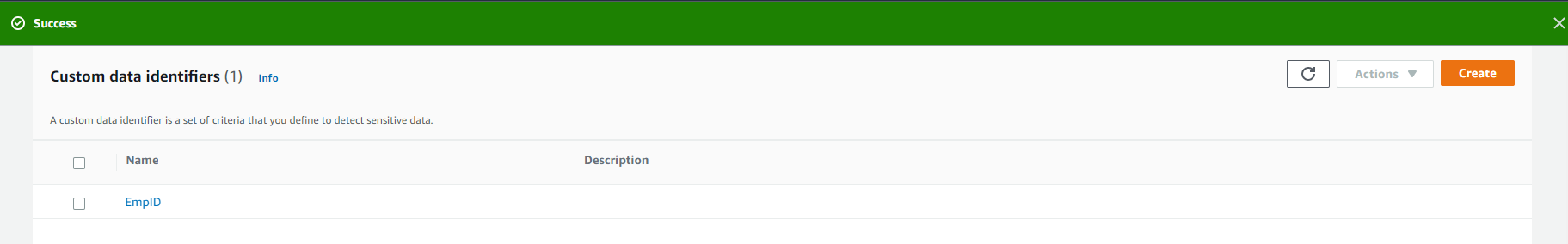Create Custom data identifiers
Create Custom data identifiers
-
Access the Macie console
- Select Create job
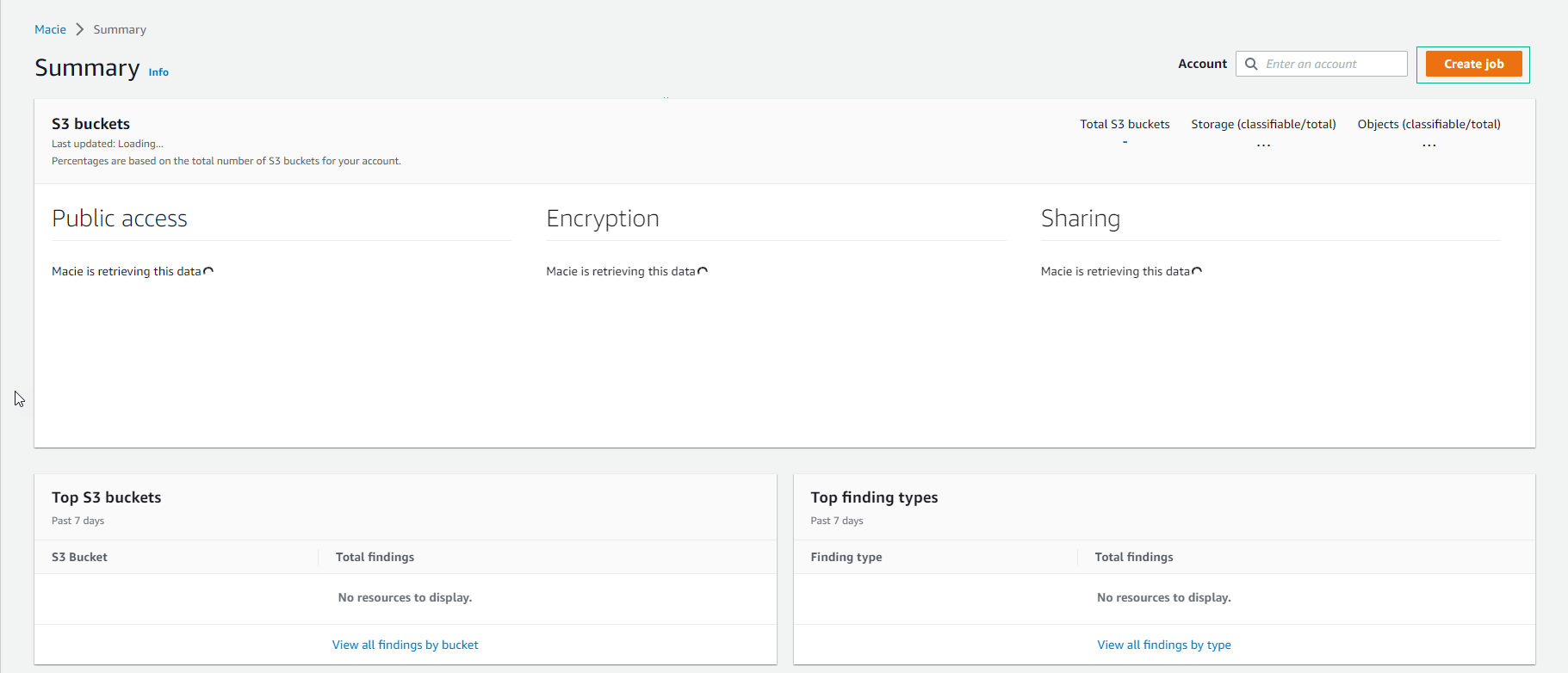
-
Perform job configuration, the first step is Choose S3 bucket
- Select Select specific buckets
dx
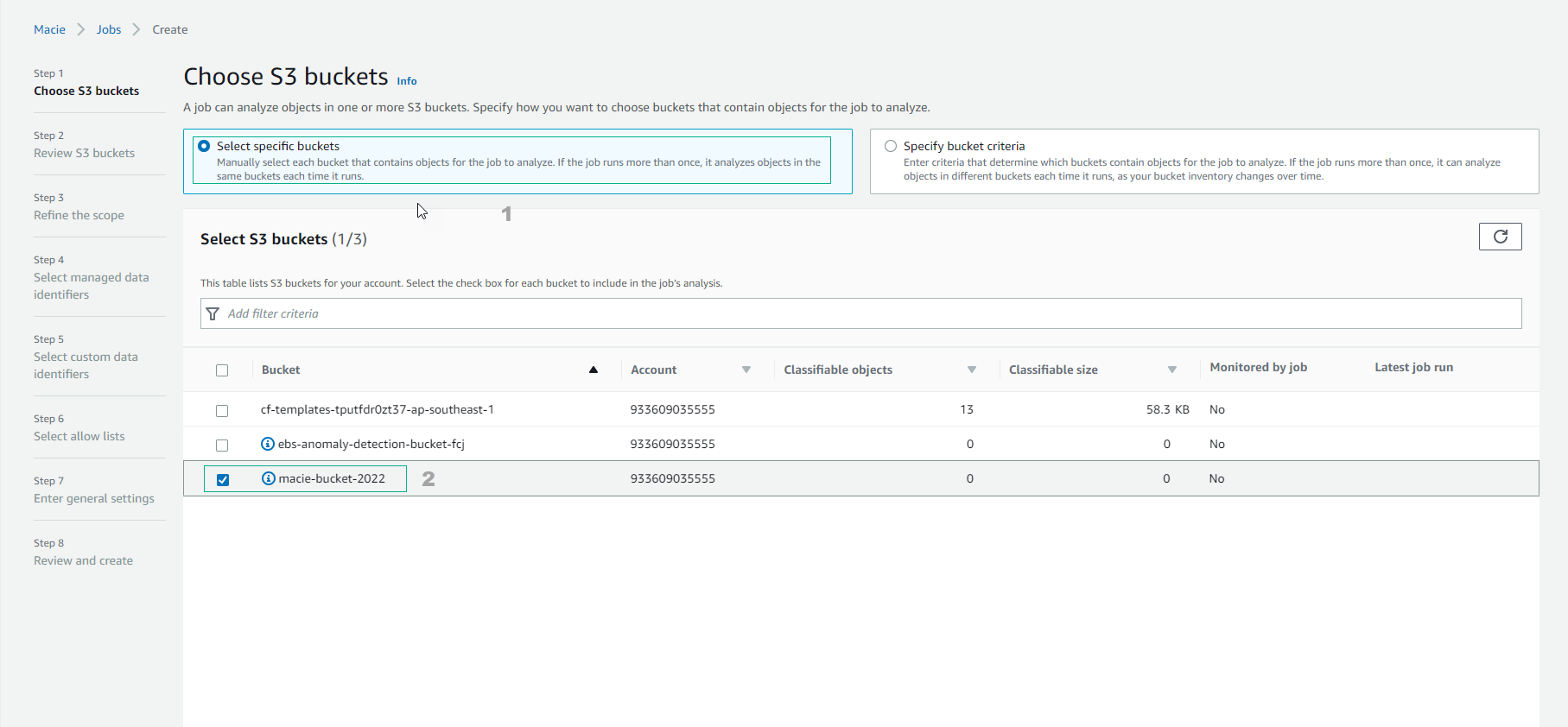
- Select Select specific buckets
dx
-
Select S3 bucket, we have created.
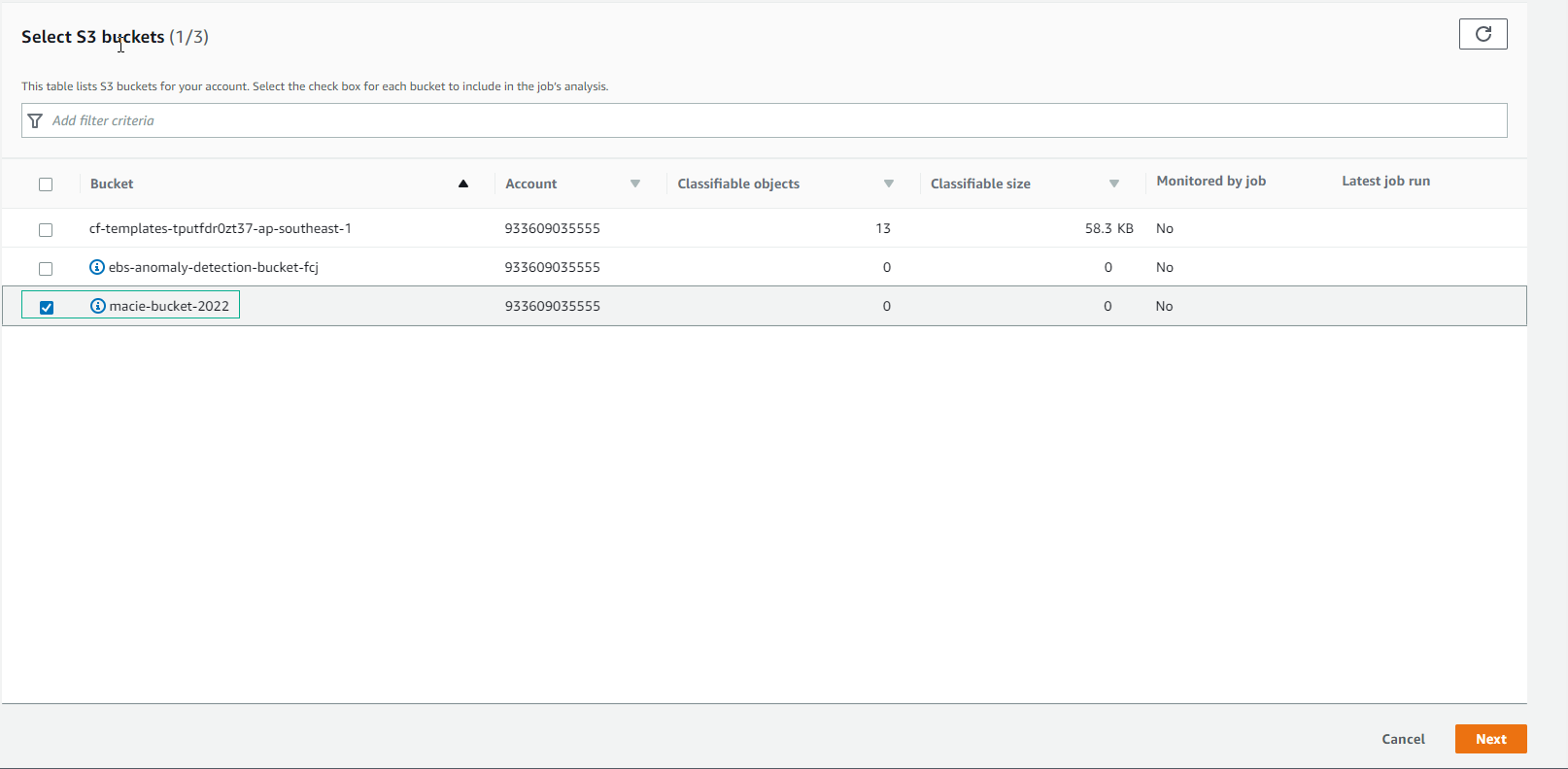
- Next step, execute Review S3 bucket.
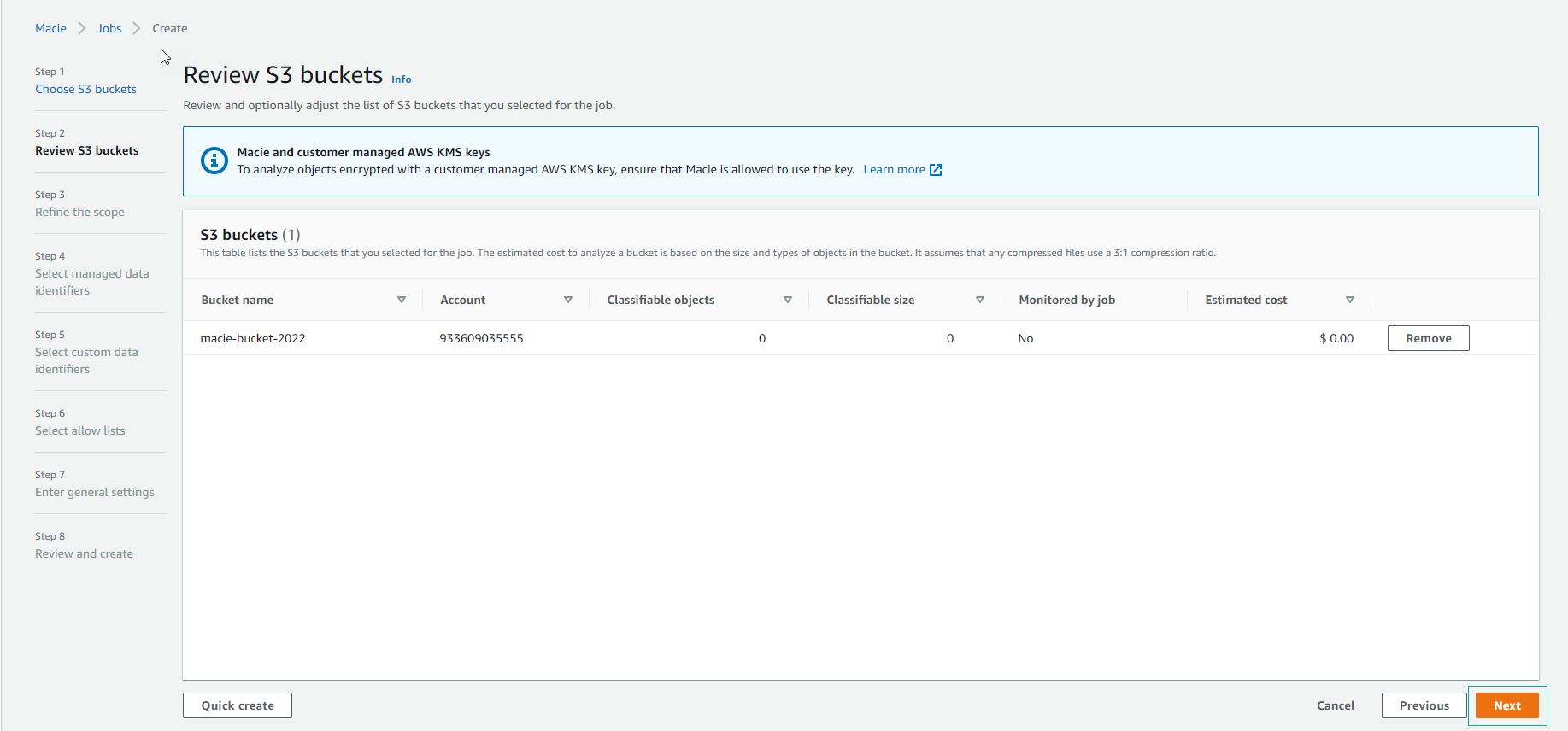
-
Implement Refine the scope
- Select Include existing objects
- Select One-time job
- Select Next
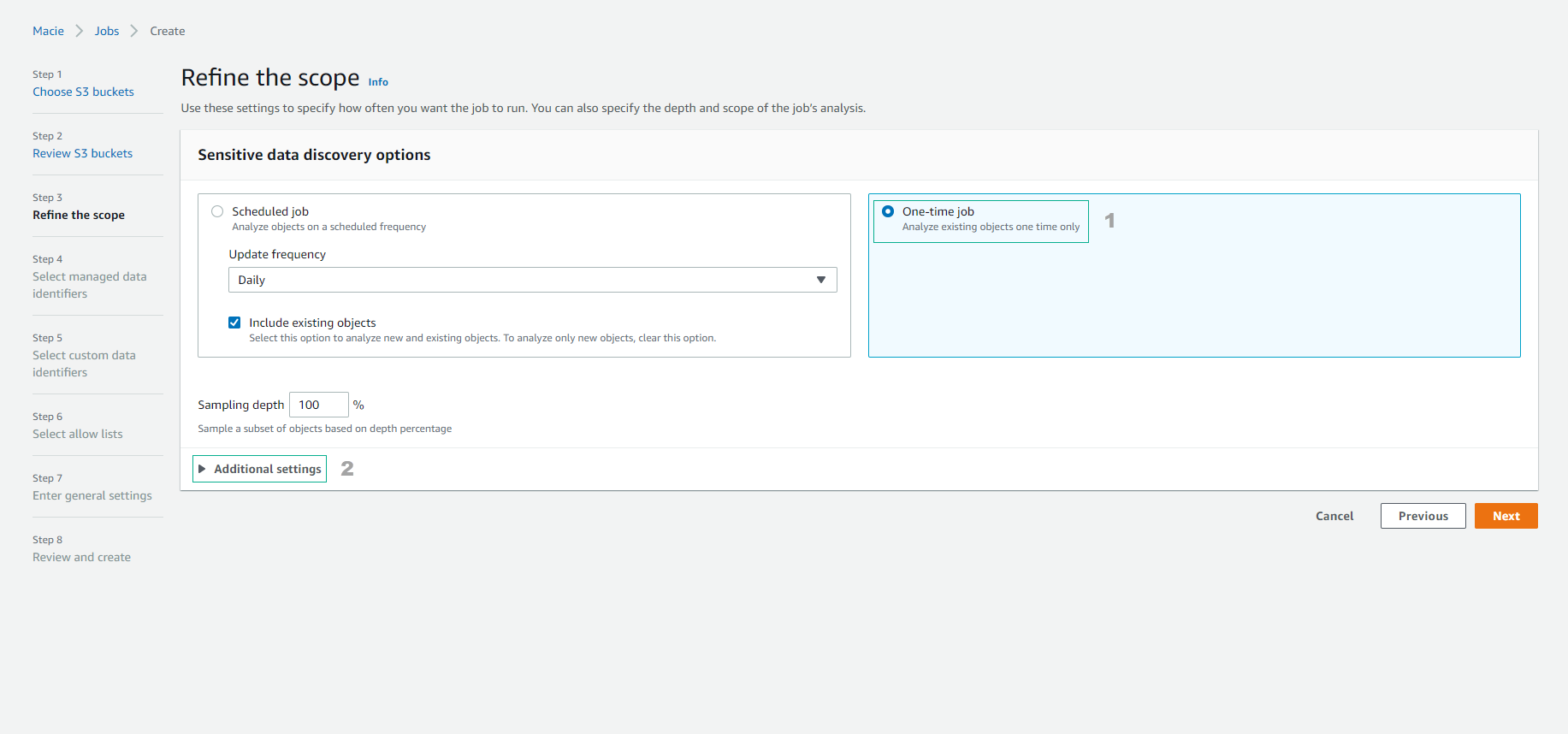
-
Configure Object criteria
- Select File name extensions
- Enter
csv - Select Include
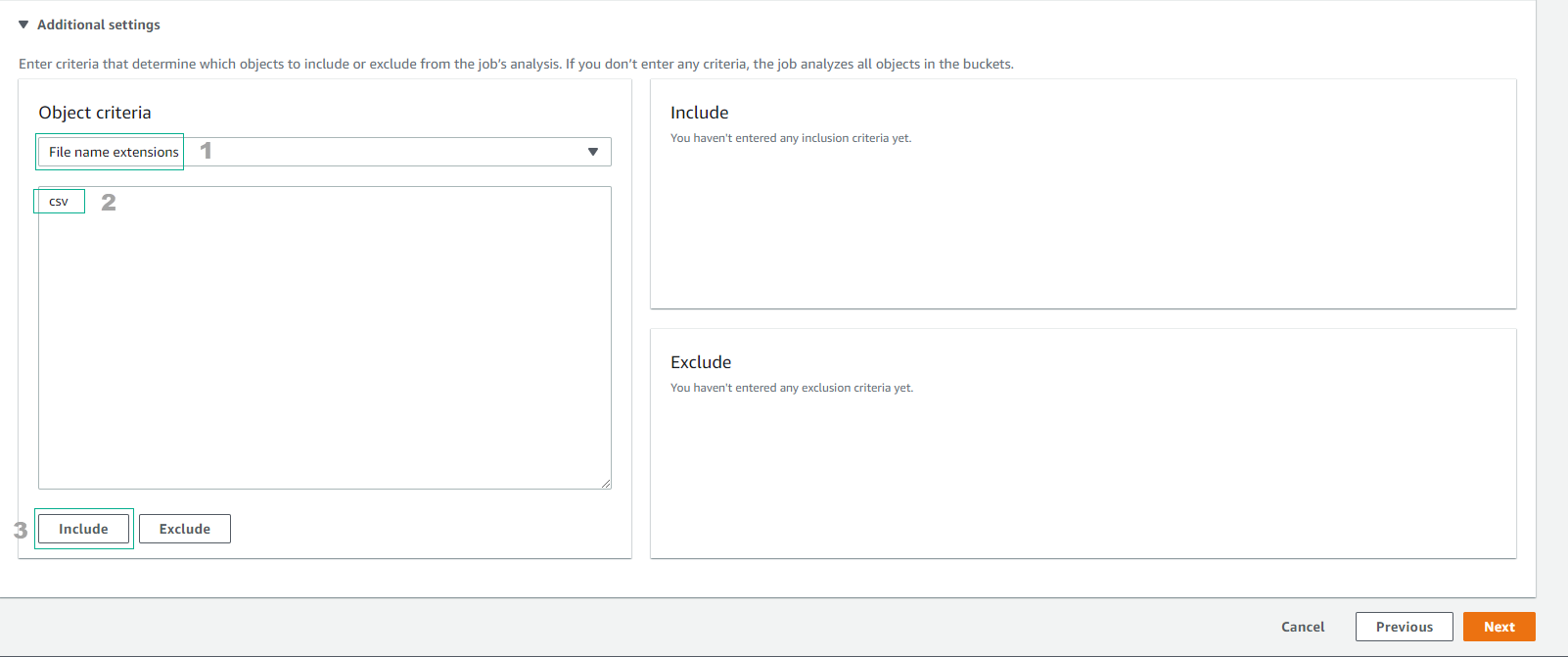
- Select Next
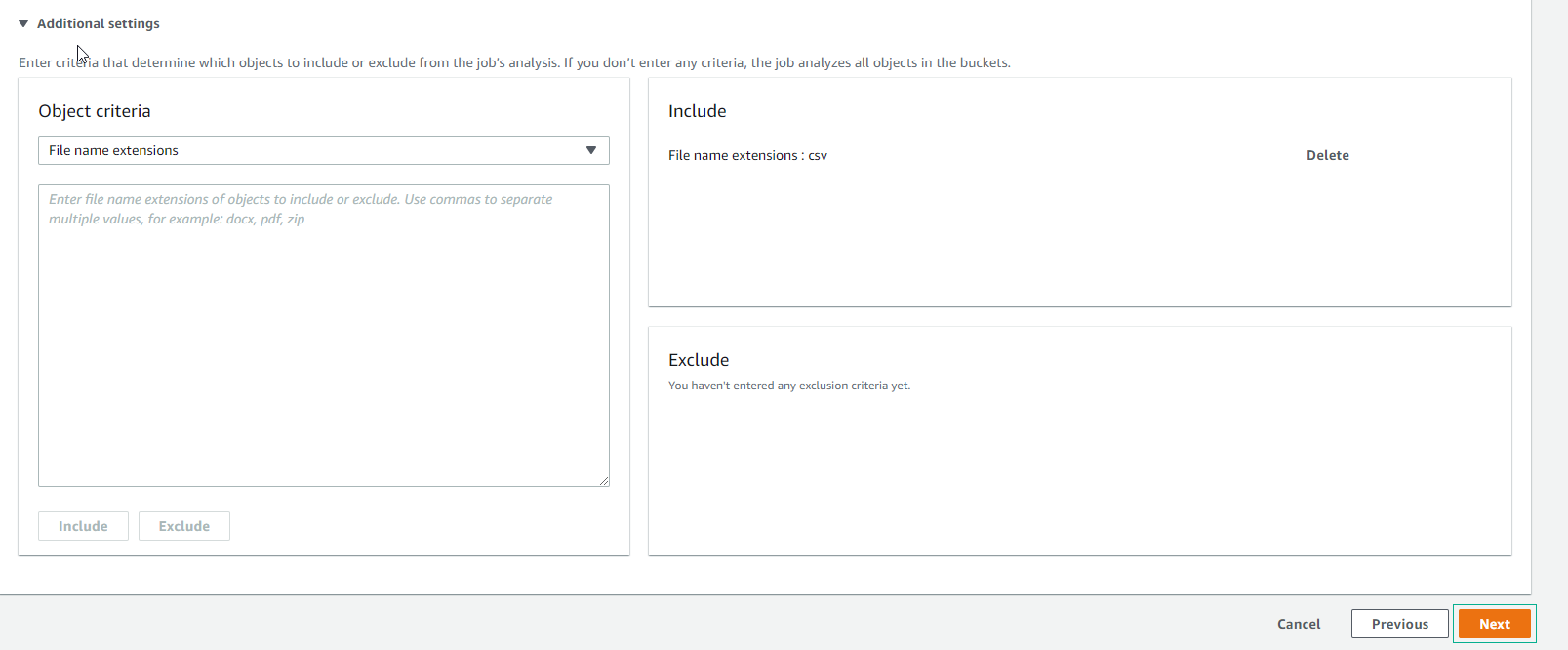
-
Execute Select managed data identifiers
- Select All
- Select Next
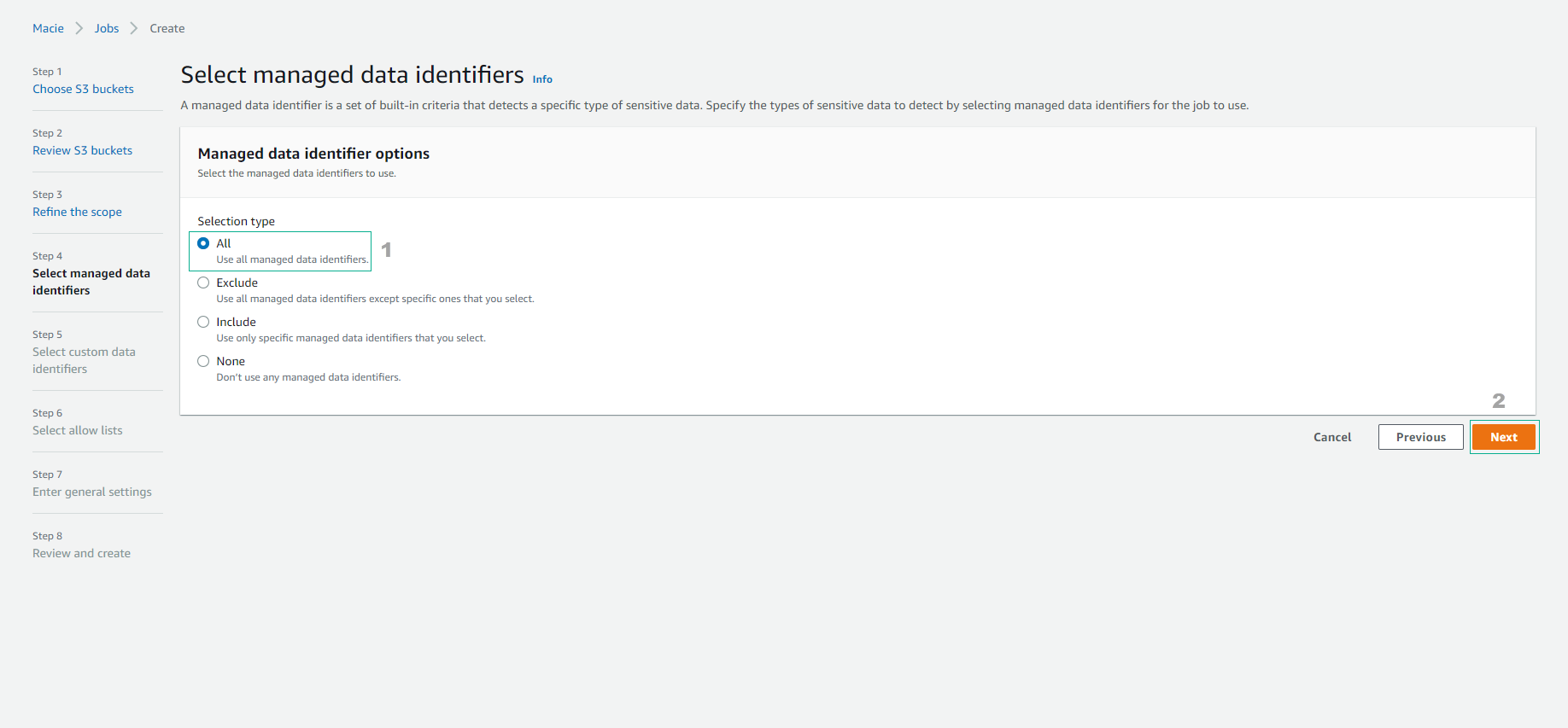
- Create Manage custom identifiers
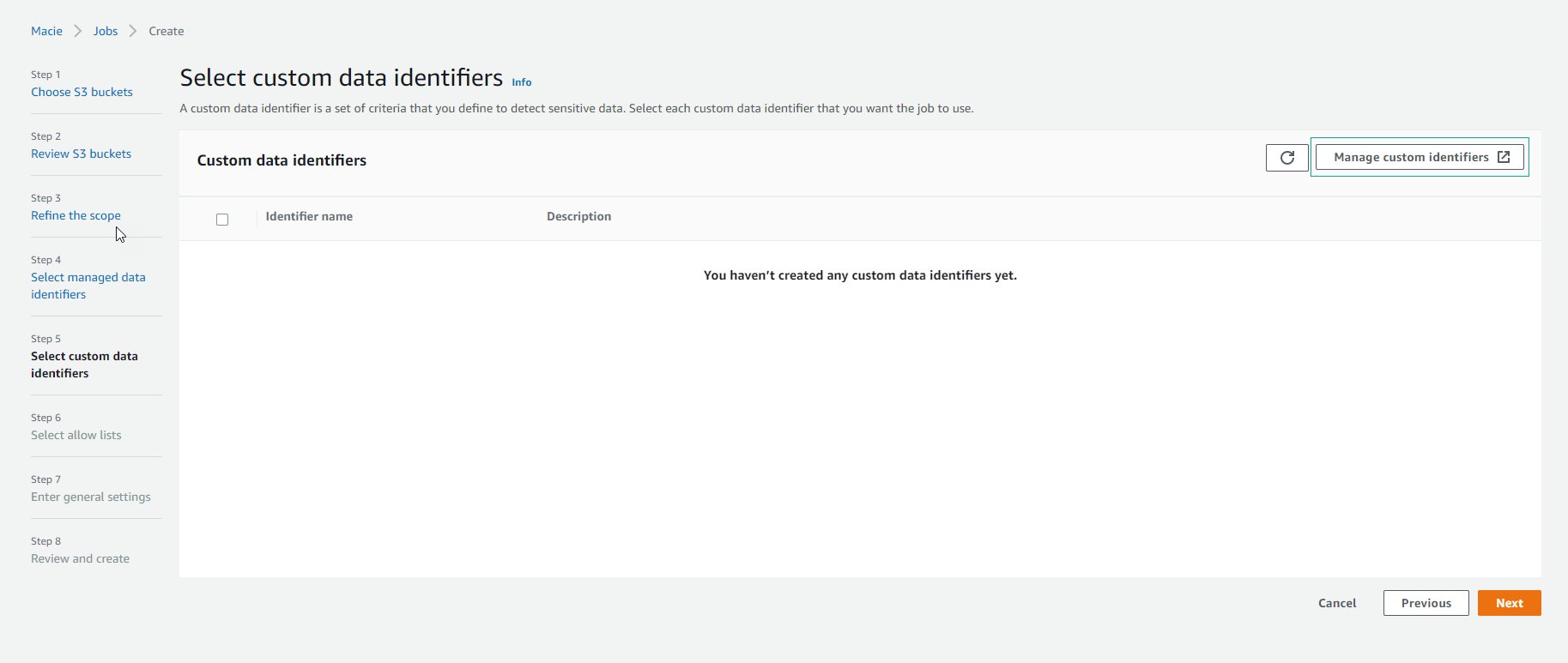
- In the Custom data identifiers interface, select Create.
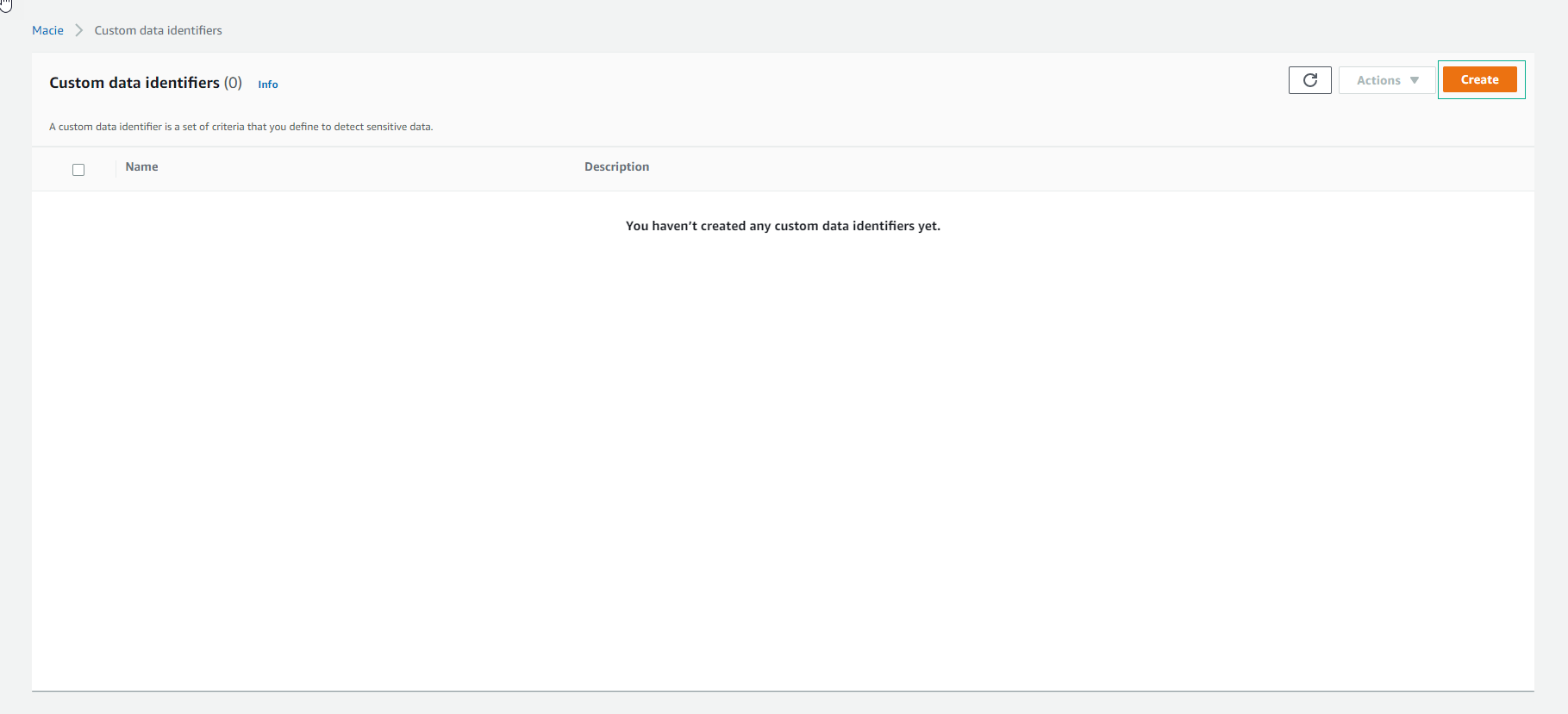
-
For Name, enter
EmpID- Regular expression, enter
[a-z][2][0-9][4]
- Regular expression, enter
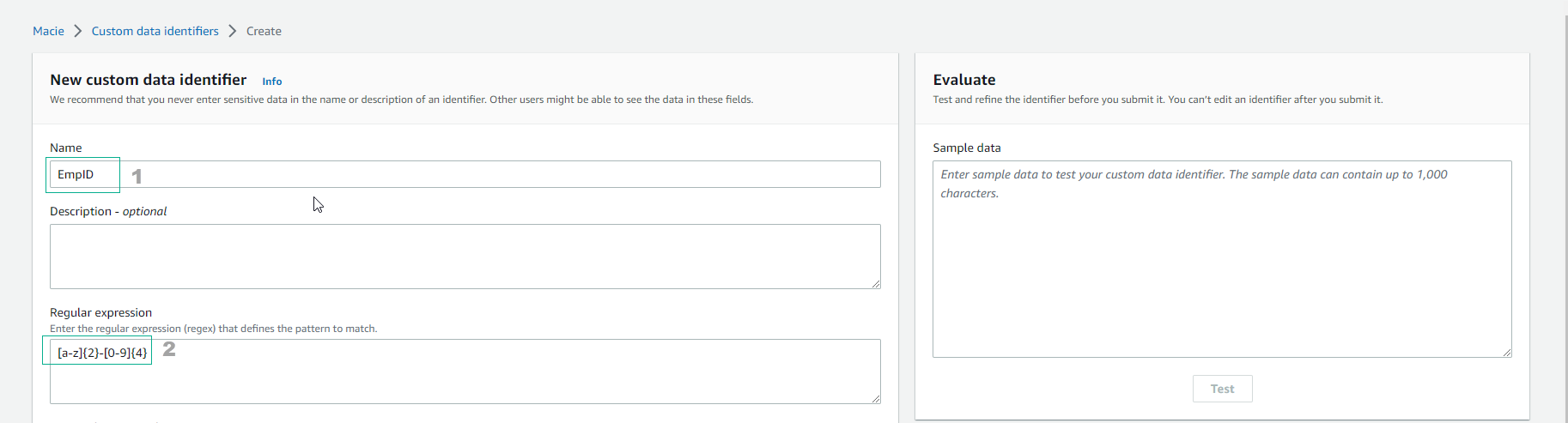
- Select Submit
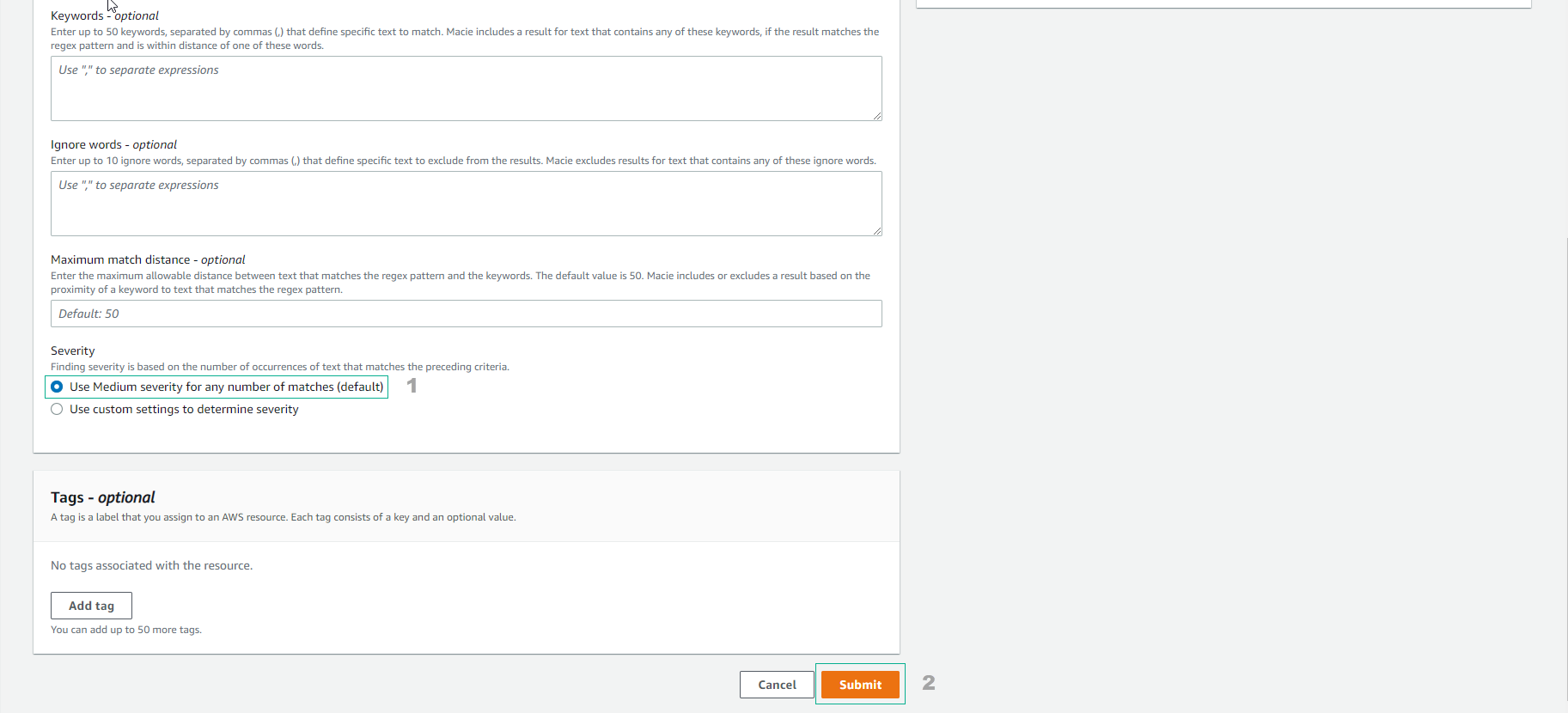
- Create Custom data identifiers successfully.