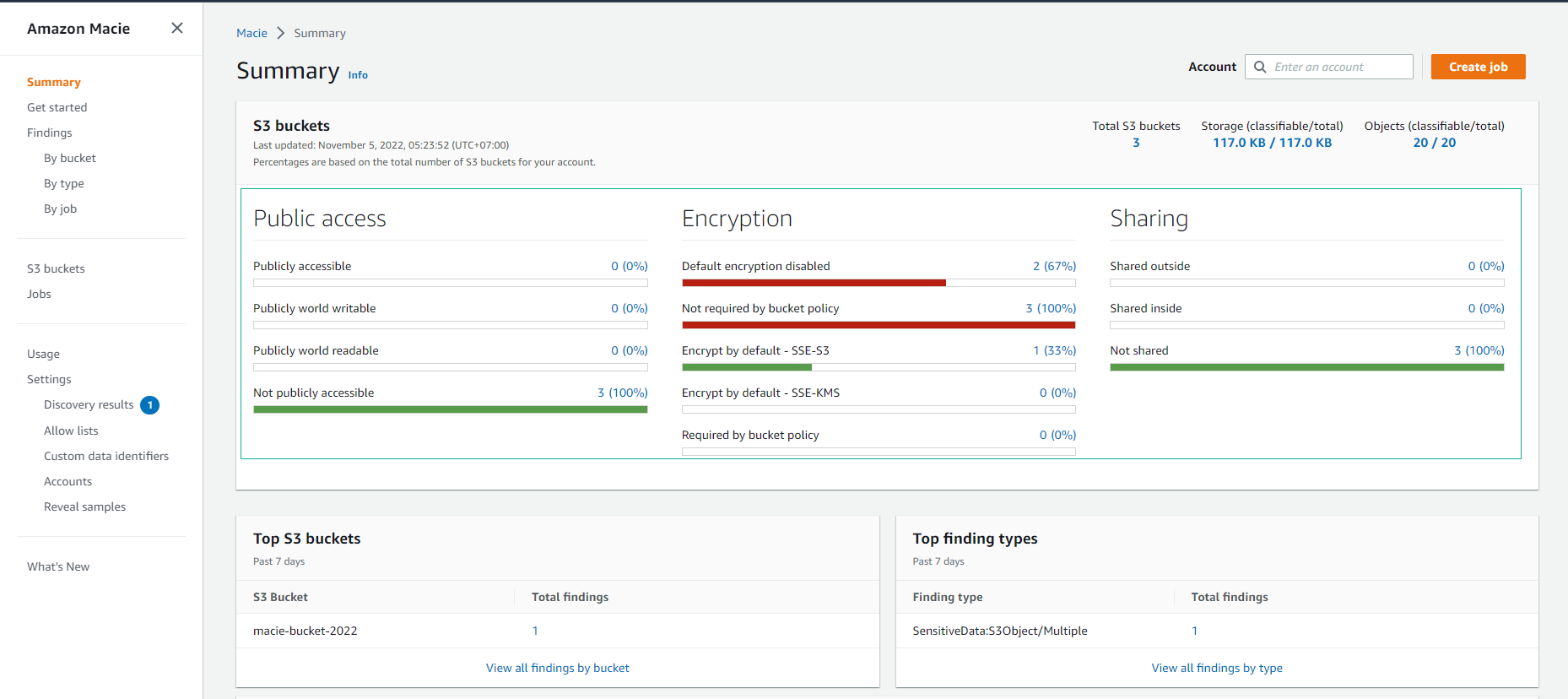Macie job run and findings
Macie job run and findings
- Select Show results, then select Show CloudWatch logs.
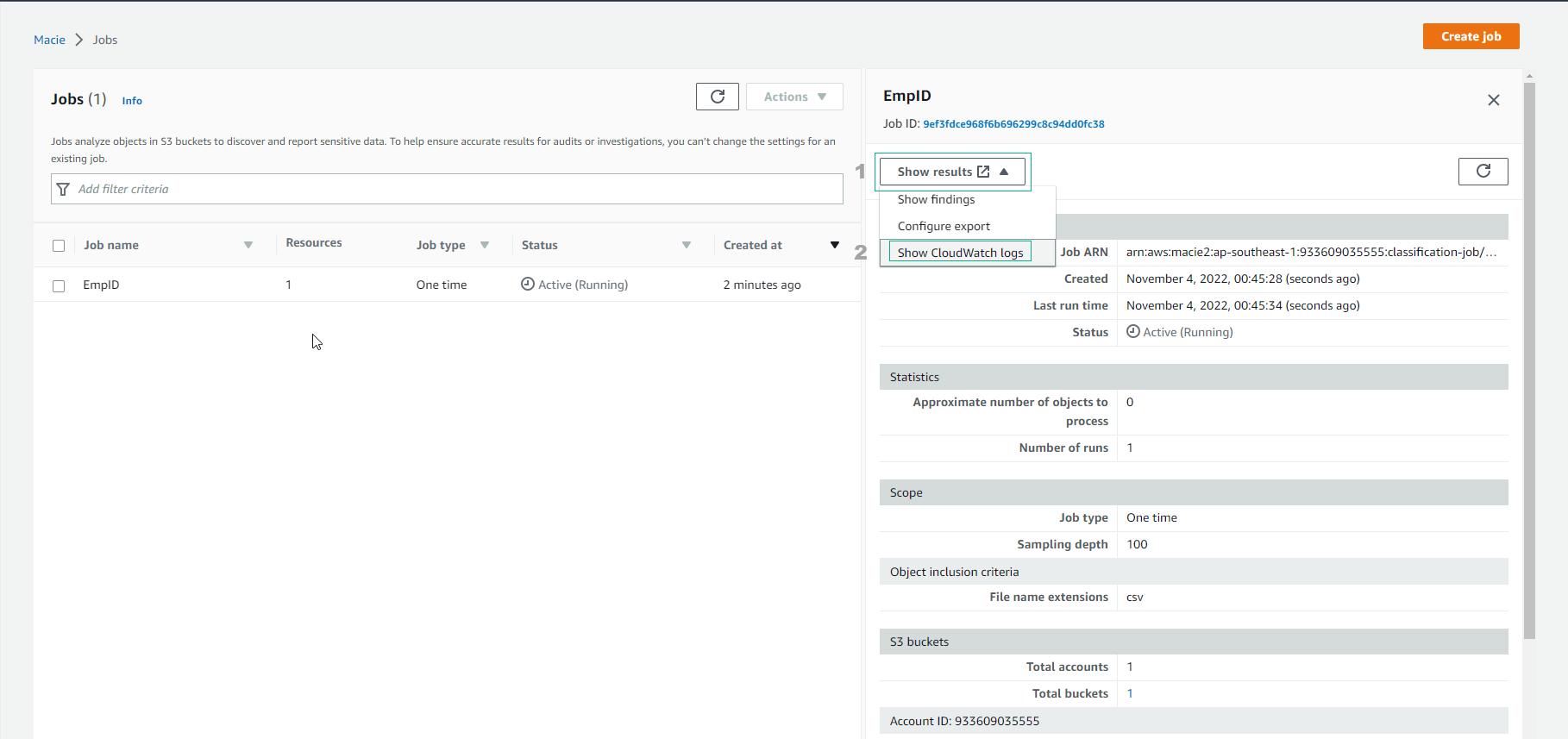
- Monitor Log events
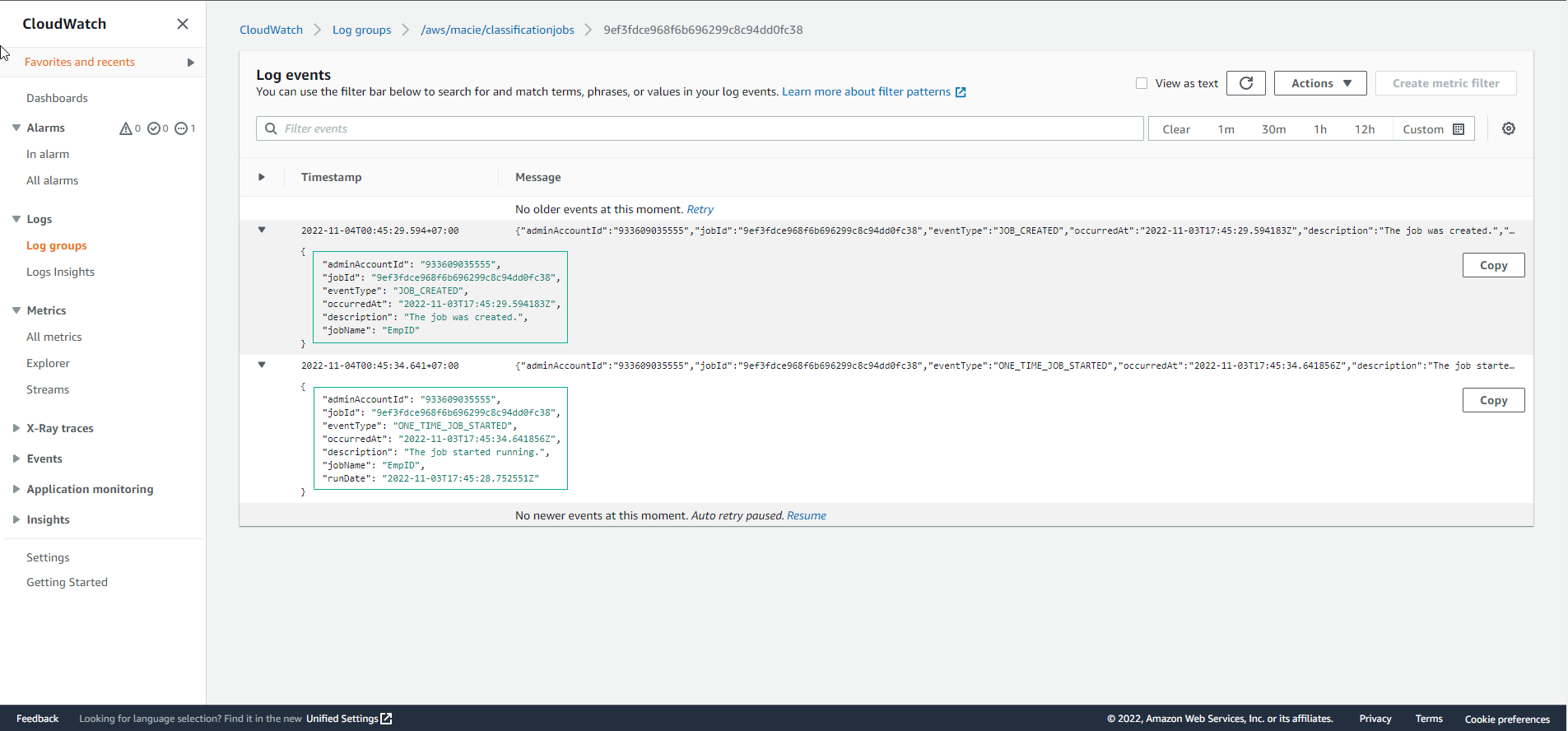
- Select Show results
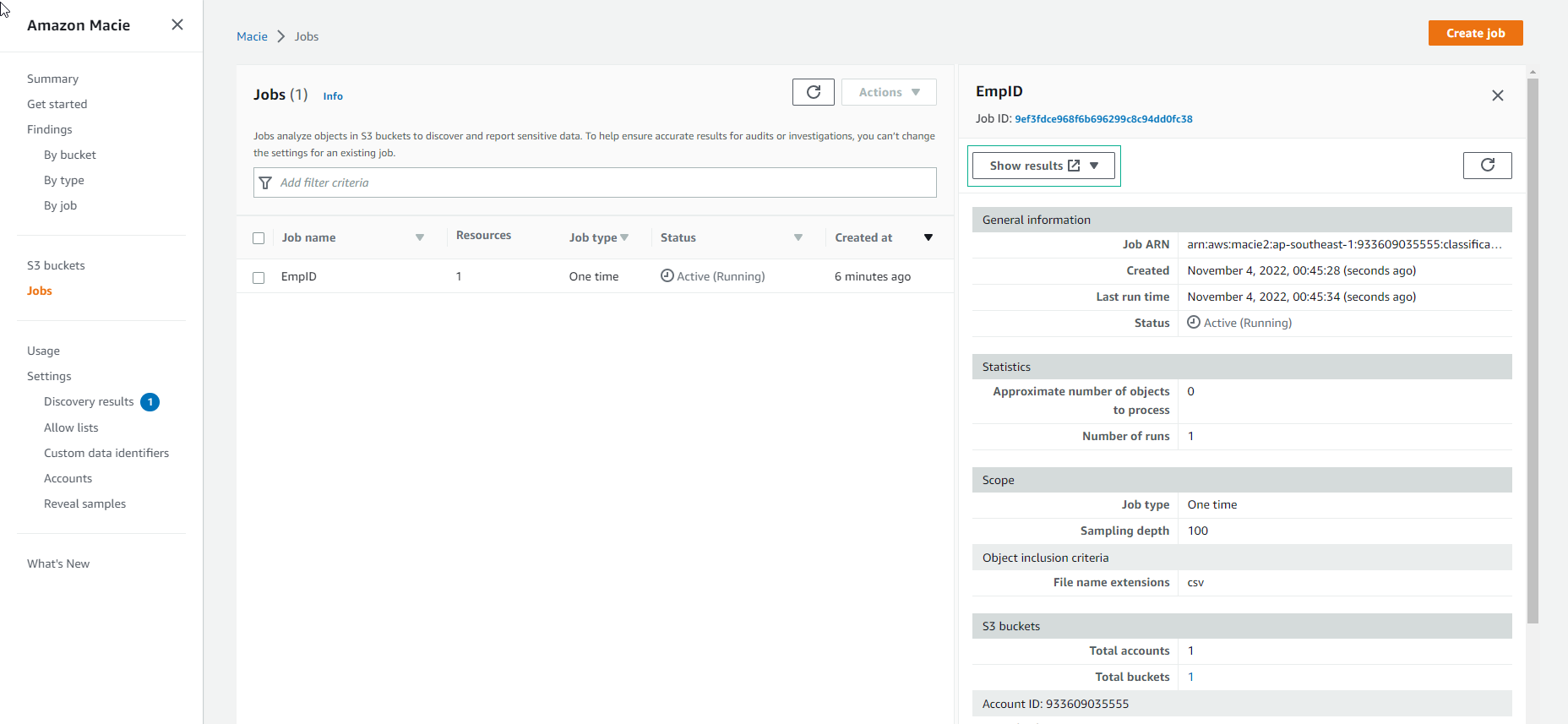
- Select Show findings
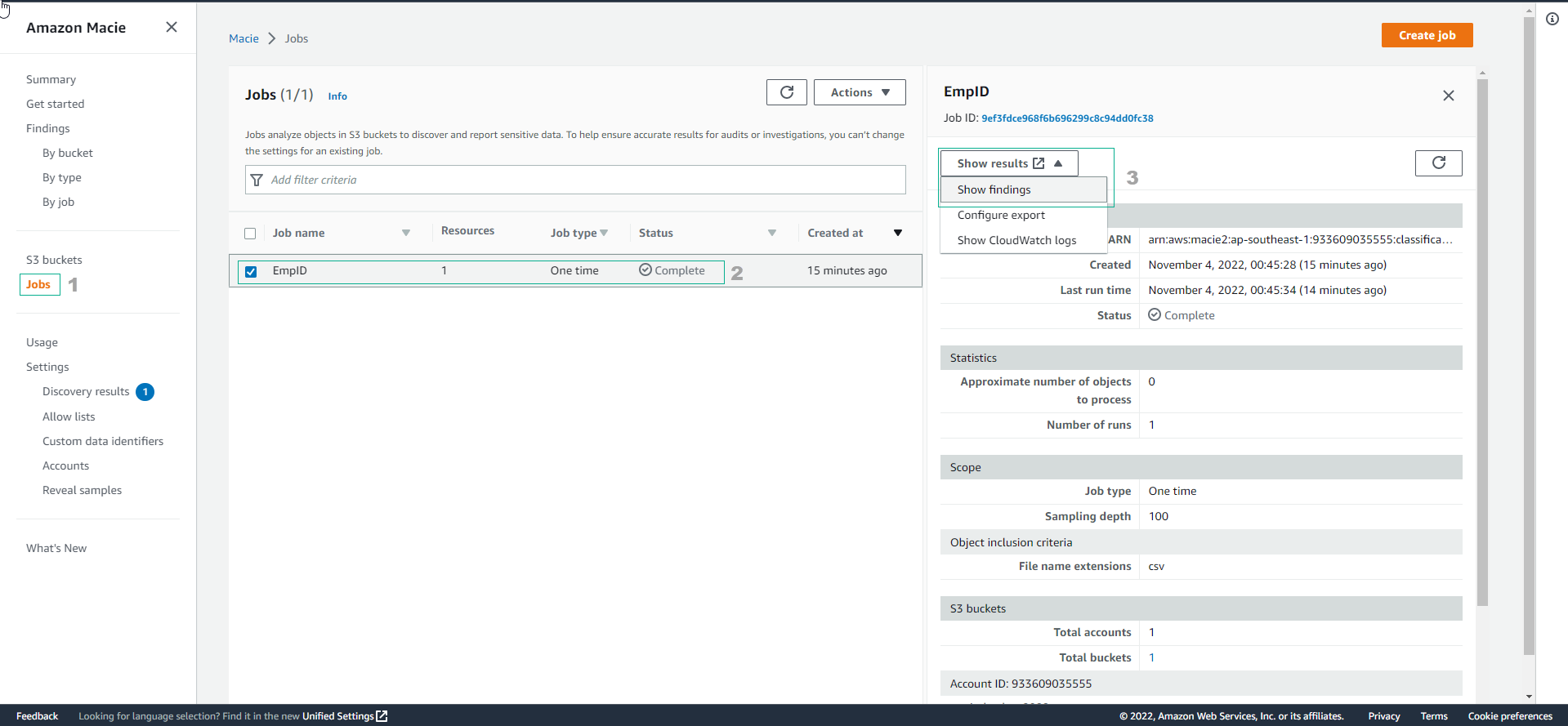
- In the Findings interface
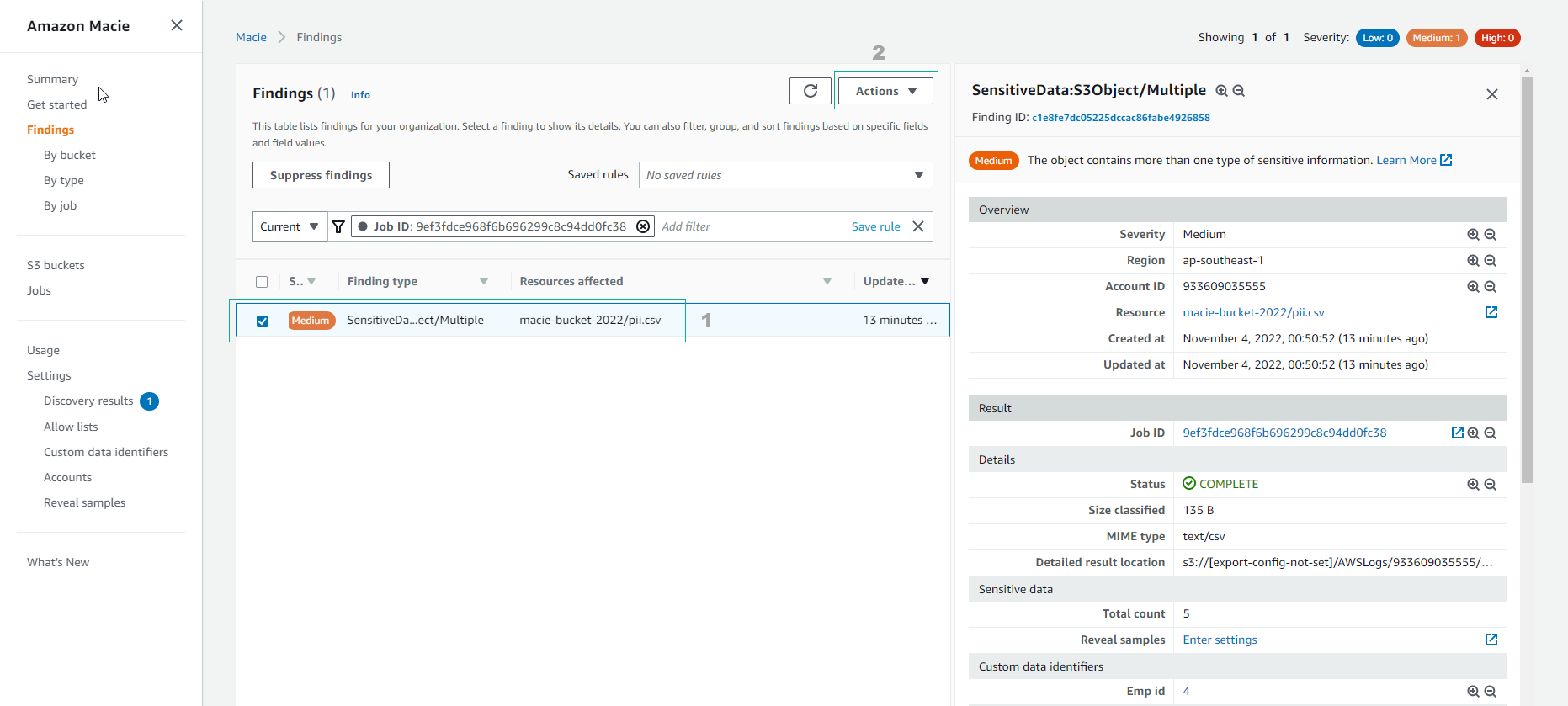
- Select Action and select Export(JSON)
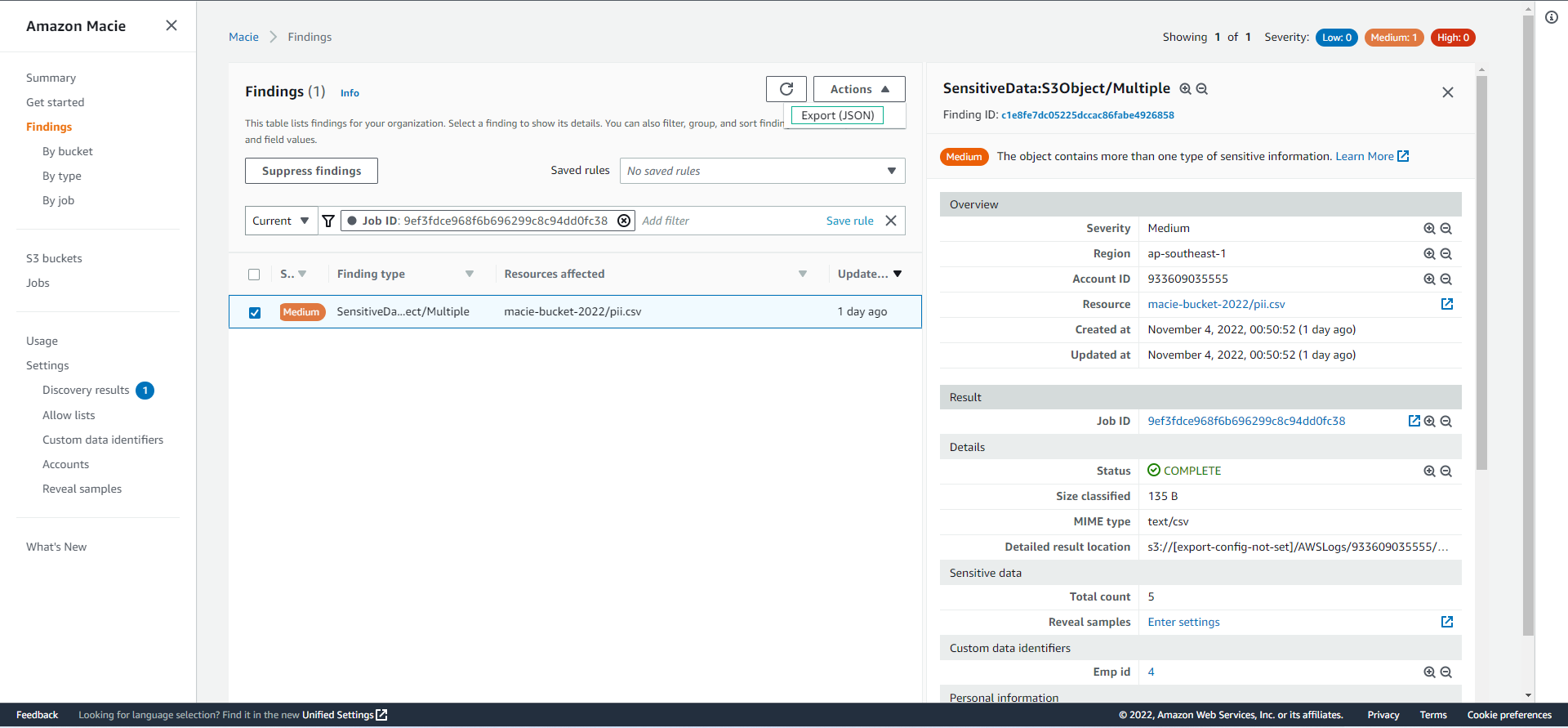
- Select Download
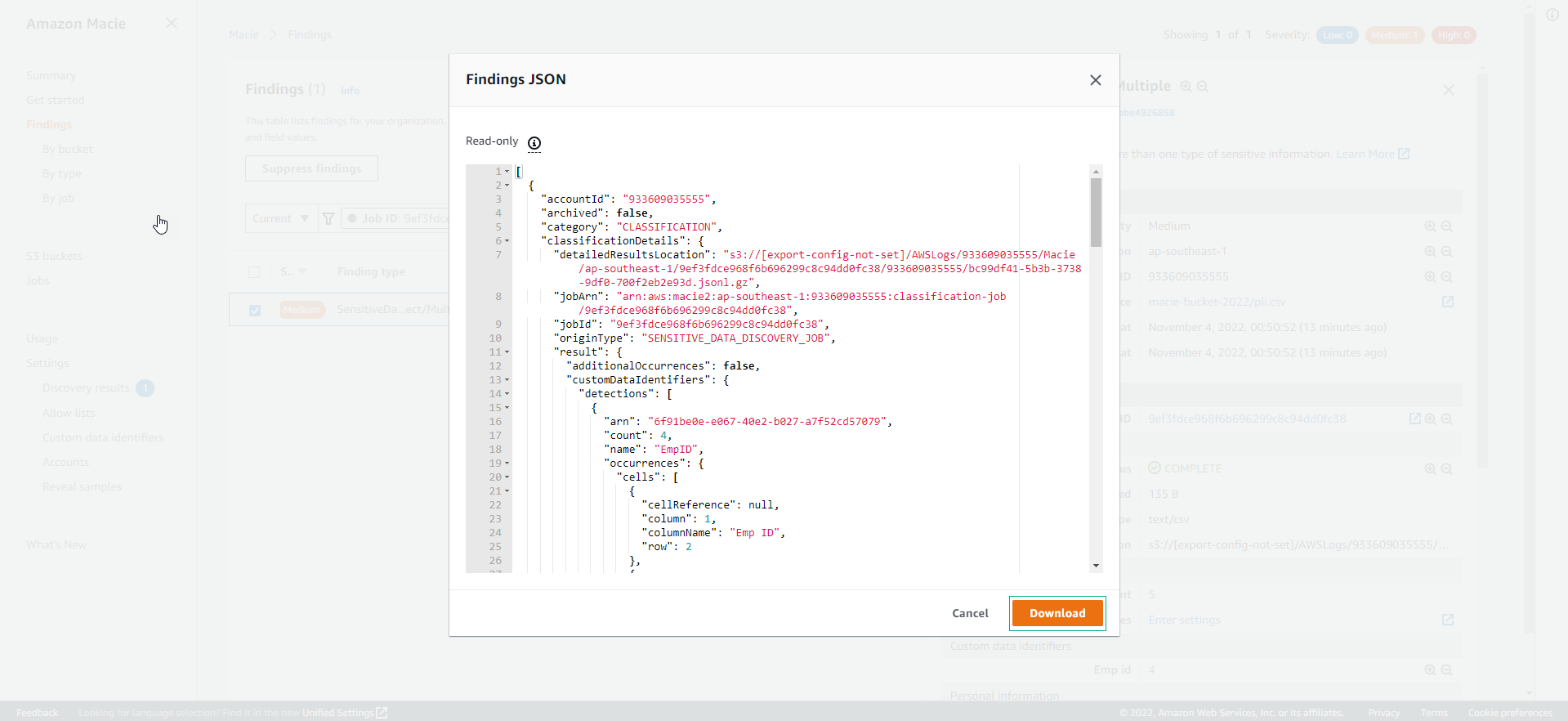
- After about 10-15 minutes you view Log events and you will see the job completed.
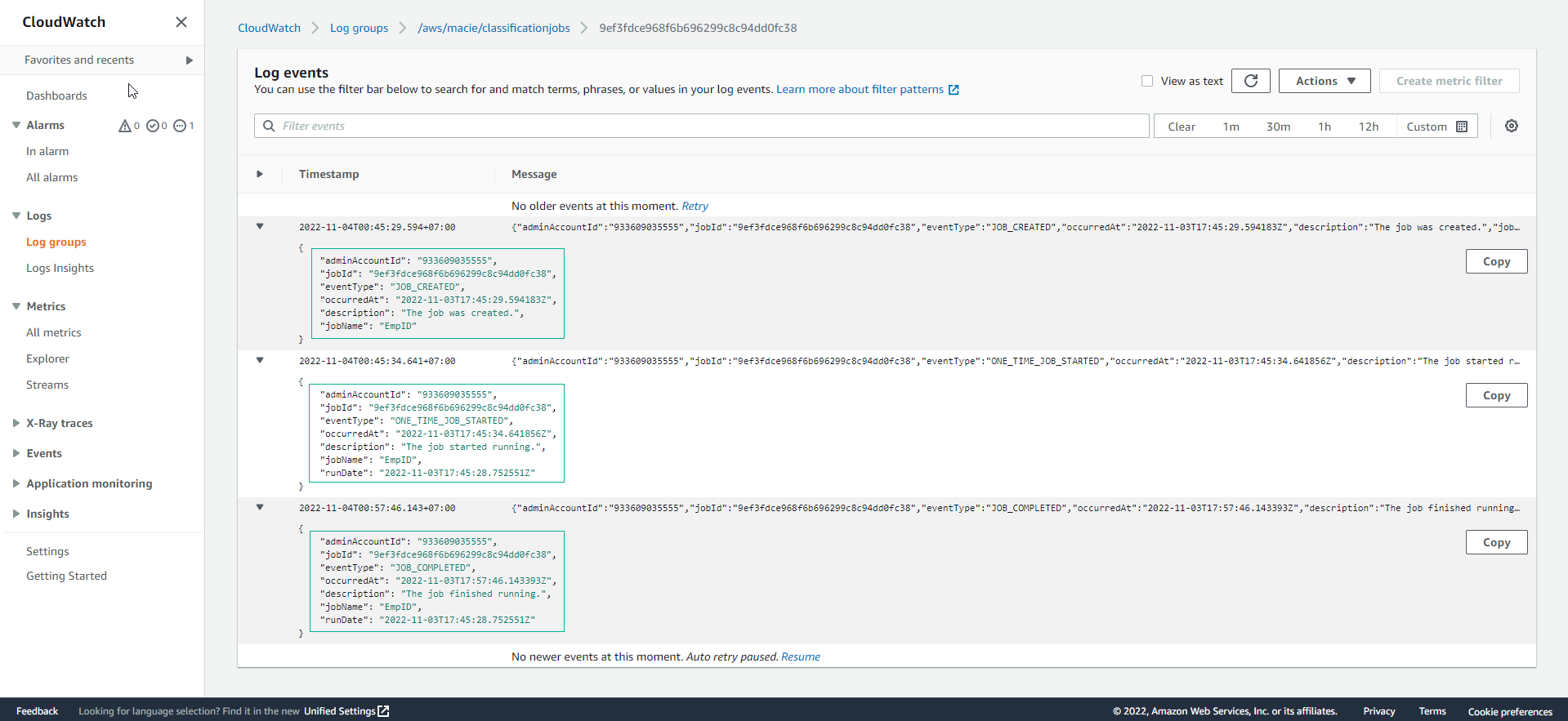
- Back to the Amazon Macie interface, we see the Summary section of the S3 bucket.